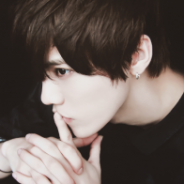LOGIN
Register
Reply
Views:
7058
|
Replies:
13
-
1# Go ToIm play the game with 1024x768 monitor, I know thats why some icon missing from the menu bar like as strong approaching BUT we have 2 page for this menu icons and in the second page there are free places for 3-4 icons, why dont you simply pick strong approaching icon here, I think its not a really hard job and everyone now be happy (atleast who playing with 1024x768).
Please try do something, I belive in you guys!
(Im prefer to spend money to the game not for buy a new monitor.)
-
-
Read carefully, as I said there is FREE spaces in icon bars for us so thats why I dont understand why dont you guys make SA aviable for us?
EDIT: I take a picture to see what Im say, as you see there is one page wich is full BUT the second page has empty space so why dont you simply take SA here for us?
This post was last edited by sza***@citromail.hu at 2016-11-16 16:03
This post was last edited by sza***@citromail.hu at 2016-11-16 19:13 -
- Viccttorr On 2016-11-16 15:06:30
-
Read carefully, as I said there is FREE spaces in icon bars for us so thats why I dont understand why dont you guys make SA aviable for us?
EDIT: I take a picture to see what Im say, as you see there is one page wich is full BUT the second page has empty space so why dont you simply take SA here for us?
This post was last edited by sza***@citromail.hu at 2016-11-16 16:03
This post was last edited by sza***@citromail.hu at 2016-11-16 19:13
As I said, there shouldn't be any space. Nor you should have your icons in this order. It's caused by your resolution. Only way how to fix this problem is to fix/change your resolution. -
-
-
That's not a second list its the collapsed form of the complete list. I was playing in 1024x768 and after unlocking menu options things would be pushed off the bottom of the screen, but the collapsed icons were always the same. The icons across the bottom also get pushed off later
-
Daiske posted at 2016-11-17 06:17
As I said, there shouldn't be any space. Nor you should have your icons in this order. It's caused ...
I dont know if its me but I really dont understand your excuse about why its so hard for Naruto Online team?
You said there is order for for icons, as I see from videos inYT the SA menu is between Benefit Hall and Mini clients menu, okay so why dont you pick it to here? (I post image with RED arrow to see cleary) and you see in this image nothing will lost beacuse THERE IS FREE SPACE so please again WATCH it and send it to the team beacuse its really anoying we havent got this option but there is clear way to make us this menu without any diffulty or just please send its to the team (with the picture)...please.
If someone else has different opinion about it please tell me but I think its really obviously not?
This post was last edited by sza***@citromail.hu at 2016-11-17 17:07 -
- Viccttorr On 2016-11-17 17:00:26
-
Daiske posted at 2016-11-17 06:17
As I said, there shouldn't be any space. Nor you should have your icons in this order. It's caused ...
I dont know if its me but I really dont understand your excuse about why its so hard for Naruto Online team?
You said there is order for for icons, as I see from videos inYT the SA menu is between Benefit Hall and Mini clients menu, okay so why dont you pick it to here? (I post image with RED arrow to see cleary) and you see in this image nothing will lost beacuse THERE IS FREE SPACE so please again WATCH it and send it to the team beacuse its really anoying we havent got this option but there is clear way to make us this menu without any diffulty or just please send its to the team (with the picture)...please.
If someone else has different opinion about it please tell me but I think its really obviously not?
This post was last edited by sza***@citromail.hu at 2016-11-17 17:07
Look, your screen is supposed to look like this :
http://image.prntscr.com/image/825b0dcbf57046aabe94eda3a09cc120.png
Now look again on your screenshot. You can clearly see the problem is on your side, not ours. Unless there is some problem we are able to fix, we can't help you. We can't help you if the problem you are experiencing is problem with your screen resolution. -
Okay, sorry I undarstand, just one more suggestion and I stop this thread, and what about if you create a "menu" in the left side (picture) with green like: Enter Ninja Exam or Enter Rich Field I mean why not exist SA here like this Enter Srong Approaching because here everything get listed for the player what can he do (draw card, group skill, ninja exam, survival trial etc.) so maybe you can put here SA I think its really simple and then everyone can acces for SA?
I think its a better idea not?
-
You're using the Internet Explorer of Windows XP?? Has no one ever told you that that's the *tiest browser to use for displaying flash content? It's the reason why your game is rendered incorrectly.
Want a solution? Update your Operating System.
Want a quicker solution? Use a different browser. Firefox or Chrome will do. -
KenR posted at 2016-11-18 15:34
You're using the Internet Explorer of Windows XP?? Has no one ever told you that that's the *ties ...
Browser type and my problem is two different things.
I use Explover becuse its my only browser wich play flash things and its has no problem with the game, I also has firefox but its useless.
My game looks small because my monitor is "small" (1204x768) and thats why Naruto online team dont put SA menu for us (dont know why), so simply change browser is not an answer.
But I hope my last idea at post 10 will be accepted and they implement it to the game.
This post was last edited by sza***@citromail.hu at 2016-11-18 21:37 -
Reply
Quicky Post
Reply
Log in in order to Post. LOGIN | Register