-
1# Go To
Hello!
As we all know, the Flash reached its EOL this past day, and most of the browsers available around already stopped supporting Flash and left us unable to login into the game. As the day comes, our team tried to find ways to fix this issue for our players and we found one that is viable to use for you to play again in browsers. But before I introduce it, I would like to emphasize a few things to remember.
--------------------------------------------------------------------------------------------------#.
This Method has Pros and Cons:> Pros: This Method is applicable for windows and macOS only. This method will enable you to play in Chrome, Firefox, Opera, and Safari.
> Cons: The possibility of having this method being reverted to its previous state is there and players should do the step from the start on a daily basis.
--------------------------------------------------------------------------------------------------#.
The procedure for the fix:
1. You have to uninstall your current Flash from your system by downloading the Official Flash Uninstaller that can be found HERE.
> A. Download the Uninstaller from the Adobe site.
> B. After downloading it, close all the applications and/or programs in your system that runs Flash.
> C. Execute and run the Uninstaller and wait until it says "Uninstallation Complete"
> D. Restart your system to get the changes applied.
2. After the uninstallation of Flash, visit this SITE where a version of Flash can be downloaded.
> A. Upon entering the site, you will see a page that is in the Chinese language. Look for the Bụtton shown in "Image A" and click it.
> After clicking the Bụtton, a new window will pop-up where you cạn select your Operating System and the Browser that you are using. (Refer to the image below)
> In B.1. part of the window, choose the Operating System that you are using. After selecting your Operating System, select the browser that you are using in B.2. and click the B.3. bụtton to download it.
> Run the Flash Installer that you downloaded and wait until it gets finished. After the installation, it will ask you to restart your browsers. Close and Open your browser again and then, you may go and enter the game.
--------------------------------------------------------------------------------------------------#.
I'm not sure if this fix will stay in your system permanently since in my case, it keeps reverting every day and makes me repeat the steps from the start although I'm originally using Mini-Client to play the game. If anyone here wants to use Mini-Client instead of using a browser, here's the download li
nks for each version available for use: (If clicking the li nks below doesn't work, please try opening it in a new tab) In addition to these Mini-Client li
nks, if someone here wants to try the Flash Center Browser, you may visit the thread to know more about it. Click HERE to get redirected. --------------------------------------------------------------------------------------------------#.
Some of you might see or already seen a lot of ways to fix the Flash from different social media platforms and we would like to remind you that downloading or installing those applications aren't officially supported by the Game and its Company. Download and Install it at your own risk. On the other hand, we hope that this method that we introduce will help you to fix the Flash issue happening these days. Feel free to contact us by sending us a private message or join us in our Official Discord Channel by clicking HERE.
Thank you.
--------------------------------------------------------------------------------------------------#.
"Source: Tencent Naruto Online Operations Team
[https://huoying.qq.com/webplat/info/news_version3/5491/5492/5494/m3986/202101/880437.shtml]" -
---UPDATE---
One of our staff tried to use a browser called "Maxthon5" on her Mac and upon trying it, the results are great. It works like the other browsers and has a minimal lag that most of you can tolerate. In addition to this, make sure you still have Flash Player on your device. I highly suggest you uninstall whatever version of Flash Player you have right now and install an ulterior one and when it asks you if you want auto-update, choose the “never” option. We hope that this browser will work for you guys who use MacOS. Thank you.
You can download the said browser by going to this li
nk .
Log in in order to Post. LOGIN | Register