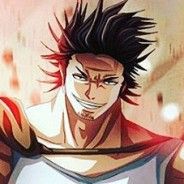-
1# Go To
how has this still not been fixed?
3 years, tens of thousands of dollars from your top whales.
china devs do all the actual work, all you do is copy and paste ( poorly) and hike up the prices.
and the game still has this log in error.
atleast once per pvp match- game crashes, need to relog- "54% loading failure"
"orochimaru attacked you" need to relog- 54% loading failure.
change class, relog 54% loading failure
and it is not like a minor nusance that only happens one or even 2 times, it can prevent you from logging in for *ing hours.
clean up system does nothing.
*on in corner "click this icon if you encounter black scree........" does literally nothing
unable to log in in client or any browser.
unable to create a ticket about it, because surprise surprise the form to submit a ticket also doesnt *ing work
-
Hello, have you also tried flushing your DNS? Customer Service tickets seem to be operating well for me, I will include a li
nk at the bottom of this post for your convenience. What login method do your typically use? Do you experience these issues on alternate login methods? https://support-center.oasgames.com/
This post was last edited by tylermotoki on 2019-12-01 08:19:44. -
yep. unfortunately tried that too.
the "customer service" the desc
ription box has a red outline as if it were still empty when it is not, does not let me submit a ticket. just log in with the email log in, have neither facebook or google account.
and client is my main platform, but also try on firefox, chrome, opera etc when problems like this crop up
-
-
-
so, not that there is such as "customer service" from this company, but quick update. this has happened atleast 3 times a day everyday since opening this thread, and at the time of writing this I have not been able to log in even once today, on any device, on any browser, with or without vpn.
This post was last edited by ............... on 2019-12-05 20:22:22. -
-
so another update.
still happening multiple times a day, and those are the good days, today is another example where I can not log in at all.
So another missed gnw, another missed daily sign in, missed convoys and missed summon capture.
and still can not submit a ticket to the " customer support" *ers
You could find some syphilitic chimps, sellotape their paws to a keyboard and have a more competent team than this company
This post was last edited by ............... on 2019-12-11 20:36:12. -
Post a screenshot if you need help...normally it shows what file failed loading or what the problem is.Just saying 54% login failure doesn't help Update flash,clear cache,flush dns..if all fails reinstall the mini client. For some reason mini client create like 2GB of temp files in few months. If I may, you have a static Ip of dynamic IP also do you use a VPN . Also turning off firewall and virus guard might help.
This post was last edited by JustSaying on 2019-12-11 22:59:44. -
These^ the ob
ject that is loading on the 54% is the one where the problem always comes from, it freezes there for a while, then the "loading failure" message appears, the rest of the bar fills in leaps and bounds and then ends with a black screen. but whatever problem occurs at that 54% , the past few weeks I have literally spent more time seeing that *ing screen that actually getting to play the god* game
flash is up to date, also did a fresh install- didnt work
cache has been cleared numerous times- didnt work
flushed dns numerous times - didnt work
uninstalled miniclient, using revouninstaller pro and ccleaner to make sure nothing was left then did fresh instal- didnt work
tried playing the game on firefox, chrome, puffin - same problem
do use a vpn, but have tried connecting to various servers and countries - didnt work
tried playing without vpn- didnt work
disabled anti virus and firewall- didnt work
tried on pc, laptop, tablet and phone- didnt work
This post was last edited by ............... on 2019-12-12 07:15:17. -
- ............... On 2019-12-01 23:47:19
-
hmm, what vpn do you use?
i use nordvpn and disconnecting from it entirely or changing to a different server/country, I still get stuck at the 54% error for a few hours at a time
its called ( hot spot shield )
use it and tell me what happend
note : use old ver of the program cuz the new one will ask u to buy after 7 days of trail
This post was last edited by Suspecttt on 2019-12-12 14:45:22. -
- ............... On 2019-12-12 00:00:27
-
These^ the ob
ject that is loading on the 54% is the one where the problem always comes from, it freezes there for a while, then the "loading failure" message appears, the rest of the bar fills in leaps and bounds and then ends with a black screen. but whatever problem occurs at that 54% , the past few weeks I have literally spent more time seeing that *ing screen that actually getting to play the god* game
flash is up to date, also did a fresh install- didnt work
cache has been cleared numerous times- didnt work
flushed dns numerous times - didnt work
uninstalled miniclient, using revouninstaller pro and ccleaner to make sure nothing was left then did fresh instal- didnt work
tried playing the game on firefox, chrome, puffin - same problem
do use a vpn, but have tried connecting to various servers and countries - didnt work
tried playing without vpn- didnt work
disabled anti virus and firewall- didnt work
tried on pc, laptop, tablet and phone- didnt work
It is most likely either your country/ isp/router blocking it ,or something wrong with the server's swf files...if other people from your server having it, this could be the case(better to state server number so they can look into it).What is the server Just give it a one last try using another vpn for testing purposes...if your country blocking it ,this should fix it.
If it fails,contact CS...they should be able to fix the swf file. Just login to the forum and click li
nk tyler posted : https://support-center.oasgames.com/ Now if you can't use the customer support li
nk after login into forum them maybe oasis somehow have a problem with your IP...or someone needs to call oasis office and tell them to fix their ticketing system.
This post was last edited by JustSaying on 2019-12-13 22:25:54. -
ok, so tried hotspot shield= same thing
with nord tried using servers in various european countries = didnt help
USA/Canada/India= None helped
to be honest I doubt it is my isp blocking it, this problem only started fairly recently and has only been this bad for a few weeks.
I ofcourse cannot guarantee that is not not my ISP and I will find out, but given my experience with oasis off the bat I am much much more inclined to believe the fault is something to do with their programming/sloppily implementing features.
Yeah, still no luck with the support ticket, no matter what I type in the desc
ription box, the box is still highlighted red as though it were empty. Thanks for the suggestions all, but I do not know what is left to try really, all my devices all possible platforms, fresh installs, with and without vpn, connected to countries from all around the globe, no settings or anything visibly on me end doing it and cant reach the laughably titled "customer support" here, i mean calling seems like the last thing to try but without saying anything too bad and risk getting this thread censored, so all I can say is if I have to try and get someone at oasis to actually do what they are paid for....... wish me luck
This post was last edited by ............... on 2019-12-13 21:57:01. -
Log in in order to Post. LOGIN | Register