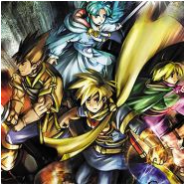LOGIN
Register
Reply
-
1# Go ToSo before they added the clock to the mini-client, it was kind of annoying since i'm not really used to military time or whatever. .
I asked some people if there was a way to add the clock, and they suggested me this way of logging onto the website, then logging onto the client, and then exiting and then logging onto the client. . SOMETHING like that.
It worked, and basically made the mini-client look like the website up top. I was able to see the time.
One problem. It also messed up the screen zoom thing.
OK, see.
Usually, when I fire up this game via website, I always had to zoom out to 90% instead of 100%.
If I didn't, then I wouldn't be able to click on the Exit *on on the talents page. I'd be stuck.
Well I can't zoom out in mini-client, so it's always stuck at 100%. . . .
So, if I'm playing on the client and accidentally check my talents or want to switch my talents, I'd have to either refresh or play on the website. . .
Is there a way to revert this now that they've added in a timer, or is there a way to zoom out? Or am I just screwed? ;P
Reply
Quicky Post
Reply
Log in in order to Post. LOGIN | Register