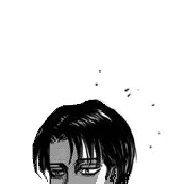LOGIN
Register
Reply
-
1# Go ToGood day,
One of my group member told me that when he is doing a chase mission using the client, it gives him blue screen of death. Meanwhile, if he did it on his browser it doesn't give him a bluescreen of death.
Can I have some help please or is this flash player issue?
I remember last time the client uses too much memory compared to the browser version. Is that still the case?
This post was last edited by Vinze at 2016-12-18 15:43 -
-
-
I have been having BSOD issue for the past 4 or 5 days now. I looked for the KB3206632 and it's not in my update history, It's very odd. I also have a second computer (both of which run Windows 7 not sure if there is relevance there) today for the first time it's started crashing anytime I go into a "combat" situation. Meaning Survival Trials, Ninja Exams, Convoy that lead to plunders, Rich Fields, Arena... like I said essentially if you get into a fight the computer blue screens, frustrating, to say the least. The error title i've gotten on all the ocassions is "BAD_POOL_HEADER" or "BAD_POOL_CALLER", again if that helps any.
-
My brother plays this game and every time he runs the client after 15min or so of playing he has a BSOD at the time i thought it may be my ram since ram just goes bad over time because thats one of the things that BAD_POOL_HEADER indicates but i noticed it only happened when my brother was playing this game and he was playing a chase mission as you guys call it when it happened i have no problem with any other of my games that are more labor intensive than this one if you ask me its a coding problem with the new update hope they see this and fix it because i uninstalled the client so my brother will only be playing the browser version hope this help's
(p.s. I also run Windows 7)
This post was last edited by 313***@facebook at 2016-12-19 09:47 -
I agree with 313 above me, I can play other games with no issues. It's just this game, and as stated in my prior post, only when I'm beginning any type of combat (which sad to say is a lot of the game). I get these errors on both the mini client and the website versions of the game. This post was last edited by LiliannEbon - Ser... at 2016-12-19 11:07
-
I've had similar issues
I got the BSOD while trying to do 9tails on thursday. It was the first time I had ever gotten it on this computer and it only happened while doing 9tails.
After around four failed attempts to get it to work I switched to my laptop and it gave me the BSOD for everything. GNW, Chase missions, Wanted missions, 9tails.
My desktop attributed it to IDSvia64.sys "Kernel Security Check Failure"
My laptop to Bad_Pool_Header -
-
-
I've done this several times, however.. After reading Waka's post, I went into Safe Mode uninstalled Naruto Online, turned the computer off and reloaded the computer. I went to the website version first and tested by going to a ninja exam, blue screened during the loading bar. BAD_POOL_HEADER again. I let the error run it's course and reload my computer to try it again in the mini client after re-downloading it. I reset the cache of course and the usual before I opened the client again. I went to Ranked Battle because why not try another type of combat, as expected the BSOD stating BAD_POOL_HEADER.
-
-
- LiliannEbon - S On 2016-12-19 14:03:52
- I've done this several times, however.. After reading Waka's post, I went into Safe Mode uninstalled Naruto Online, turned the computer off and reloaded the computer. I went to the website version first and tested by going to a ninja exam, blue screened during the loading bar. BAD_POOL_HEADER again. I let the error run it's course and reload my computer to try it again in the mini client after re-downloading it. I reset the cache of course and the usual before I opened the client again. I went to Ranked Battle because why not try another type of combat, as expected the BSOD stating BAD_POOL_HEADER.
As it seems you are the only one so far who also has the problem on the browser. Please try the following steps.
Uninstall the Mini-client
Uninstall Flashplayer
Restart
Install Flashplayer
Try on browser
If the browser works install the mini client and try it again.
What opperating system are you using? -
-
In Safe Mode: I uninstalled Mini-client and Flash Player
I restarted the computer
Upon loading the browser version, I attempted an Arena with my brother. BSOD
I sent you the dump file from that in a private message.
It seems to happen anytime I start combat, as stated previously. I don't get it though because I didn't have this problem until 4 days ago to my knowledge.
I haven't reinstalled the mini-client as of yet, but I'm fairly certain due to my previous and numerous attempts the BSOD will be there as well.
As for the other questions, I am currently using Windows 7 and my browser is Google Chrome
This post was last edited by LiliannEbon - Ser... at 2016-12-19 15:38 -
Thank you for the logs.
Do i assume right that both of you ( and maybe others) have AMD systems?
The only difference in the log files is Parameter 3. Besides that everything is the same.
Going through the logs in detail will take a while. It would be nice if i could get those informations from others who have that problem. That would make it easier to find the real error behind all of this.
Thanks in advance and please be patient. -
Also getting "BAD_POOL_HEADER" crashes whenever I try to enter combat within the game.
PC Specs:
- Core i7 2600k
- 16GB RAM
- GTX 750 Ti
- Windows 7 64-bit
My first crash was on an older version of firefox with an older version of flash.
Then tried the mini-client which was also an older version.
Then tried firefox/mini-client after getting the latest version of flash.
Then removed flash and the mini-client, updated firefox and used ccleaner to clear up my hard drive and registry.
Re-installed latest version of flash and mini-client, Still crashing with firefox and the mini-client.
I've also tried loading combat with different mains/ninjas and with a different account.
Between playing without issue on saturday and my first crash on sunday, nothing on my PC was installed/uninstalled/updated apart from Norton AntiVirus. NAV is the only thing on my PC with automatic updates enabled.
Hope something here helps :o -
As a current work around, use Facebook Gameroom as a substitute for Oasis Naruto Online Mini-Client. Since the latest Windows security patch (across all platforms), Adobe Flash support has been faulty and will cause the BSOD. I've found this to be a suitable work around without having to play in the browser and do my streams. We do need a resolution for this issue.
Hope this helps. -
Reply
Quicky Post
Reply
Log in in order to Post. LOGIN | Register