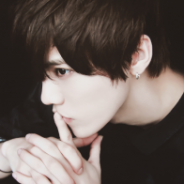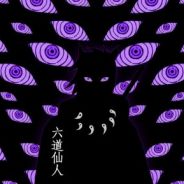LOGIN
Register
Reply
Views:
9483
|
Replies:
39
-
1# Go ToHello!
Here is a little explanation on how to change your profile picture so you can show everyone your favourite Naruto character. : )
Go to your Profile and click on "Change Account". Click on "My account". http://i.imgur.com/hOjaTRz.png
After that, you should see an option to change your avatar. Remember, the picture size should be no more than 1 MB.
http://i.imgur.com/9GHpISW.png This post was last edited by Daiske at 2016-7-15 03:02 This post was last edited by Daiske at 2016-7-16 05:29 -
-
- All_Might On 2016-07-15 12:43:58
- My avatar will appear into the crop box and allow me to edit it, but when I click submit it says "Uploading failed. Please try again". I've tested several different pictures and they all will appear just fine, but fail when I hit submit.
Hello!
How big is that picture? I had this problem with one picture too. It won't allow you to use some pictures because they are just too big. -
- All_Might On 2016-07-15 12:43:58
- My avatar will appear into the crop box and allow me to edit it, but when I click submit it says "Uploading failed. Please try again". I've tested several different pictures and they all will appear just fine, but fail when I hit submit.
Is it bigger than 1 MB? That's the Limit for the Avatar. -
- All_Might On 2016-07-15 12:43:58
- My avatar will appear into the crop box and allow me to edit it, but when I click submit it says "Uploading failed. Please try again". I've tested several different pictures and they all will appear just fine, but fail when I hit submit.
or that happen to me if your net is not fast in Uploading wait,2-3 mins and it will show,or the img that you enter'ed is big. -
-
- MC2016 On 2016-07-16 00:07:27
-
Thank you I was able to find it after your instructions.
All Might's issue is happening to me too. I uploaded a small (14kb), 184x184 image and it shows it on the preview/crop box upload portion. But when I go to finalize it with submit, it says upload failed.
I'm glad I could help you but at the same time I'm sorry to hear that you have this kind of problem. Have you tried another picture ? If yes, I will speak to one of ours administrators and ask them if they can look into it.
Or maybe if you could share your picture with us, maybe we will be able to solve this problem together. : ) -
-
- MC2016 On 2016-07-16 01:05:12
-
I'm trying to upload this.
http://i.imgur.com/VPxZLKy.jpg
It loads fine in the preview/crop portion but it just won't do the final upload like All_Might reported above.
Can you do something for me please ? Try another one and tell me if it works or the same thing happens when you use different picture. -
- MC2016 On 2016-07-16 01:05:12
-
I'm trying to upload this.
http://i.imgur.com/VPxZLKy.jpg
It loads fine in the preview/crop portion but it just won't do the final upload like All_Might reported above.
It looks like it's a bug within the coding of the website not necessarily the picture seeing as how you can upload it onto this post. -
-
- MC2016 On 2016-07-16 02:45:15
- Tried another small 184x184 image, it loads into the cropping section fine but once submitting it says Upload failed, please try again.
Okay, thank you so much for your cooperation. I reported this problem. When I will get more information I will let you guys know. Please be patient. ^ ^
This post was last edited by Daiske at 2016-7-16 20:23 -
-
- F0restWOW On 2016-07-16 06:40:25
-
how do you do signature ? im do , but its only li
nk ...and wtf ?!:D
You mean how to put image in your signature ? I'm sorry but I don't think it is possible. Only moderators can put image/gif in their signature.
Edit : NVM. Just radom comment. : P
This post was last edited by Daiske at 2016-7-17 00:26 -
-
-
-
-
-
Reply
Quicky Post
Reply
Log in in order to Post. LOGIN | Register