-
-
-
Hello!
For those who can't log in through browsers, please try this method and see if it will work for you. First, log in to your account through our Official Naruto Online Site (click HERE). After logging in, enter the li
nk below but first, edit it and place your UID and ServerID and then proceed. The site will give you a "Connection security is not perfect" error, look for the "Advanced" bụtton and look for the Proceed bụtton or something that will make you proceed to the URL. Hope this method works for you all and please, notify us if you got in. Thank you.
Note: You may copy the URL by clicking HERE.
This post was last edited by Waka_Man on 2020-07-21 20:43:19. -
- Nill_371 On 2020-07-21 18:42:06
-
For the people who had the page unavailable issue - I had the issue yesterday on Chrome. I needed to go into "about://flags" and disable "Enforce deprecation of legacy TLS versions". That allowed me to log in. Hoping to reset that flag when the problem is fixed.
thx, this works for me
-
- Waka_Man On 2020-07-21 20:40:15
-
Hello!
For those who can't log in through browsers, please try this method and see if it will work for you. First, log in to your account through our Official Naruto Online Site (click HERE). After logging in, enter the li
nk below but first, edit it and place your UID and ServerID and then proceed. The site will give you a "Connection security is not perfect" error, look for the "Advanced" bụtton and look for the Proceed bụtton or something that will make you proceed to the URL. Hope this method works for you all and please, notify us if you got in. Thank you.
Note: You may copy the URL by clicking HERE.
well i can see the pain opening screen however, cant proceed beyond that! it says that am not login to any account which i am ..
Anything else i am missing???
This post was last edited by AkatsukiBrother on 2020-07-21 21:34:19. -
-
- AkatsukiBrother On 2020-07-21 21:31:53
-
well i can see the pain opening screen however, cant proceed beyond that! it says that am not login to any account which i am ..
Anything else i am missing???
Go back to Official Naruto Online Site and access your server through there.
-
- AkatsukiBrother On 2020-07-21 21:31:53
-
well i can see the pain opening screen however, cant proceed beyond that! it says that am not login to any account which i am ..
Anything else i am missing???
Hey,
I would recommend u try Firefox. U will get a different screen with asking if u want to activate TLS 1.0 and 1.1, when u do that u have to refresh, and u should be able to login normally.
Because that method didn't work for me either, but with Firefox it worked.
If u later on want to disable/active your TLS link to how to active/deactive TLS U have to follow the steps in this li
nk and it will be disabled again
Hope u will be able to login.
Note: Miniclient works just fine, so u c*ways try that
Thank you ~
This post was last edited by Aika〆 on 2020-07-21 21:51:48. -
-
-
- Waka_Man On 2020-07-21 20:40:15
-
Hello!
For those who can't log in through browsers, please try this method and see if it will work for you. First, log in to your account through our Official Naruto Online Site (click HERE). After logging in, enter the li
nk below but first, edit it and place your UID and ServerID and then proceed. The site will give you a "Connection security is not perfect" error, look for the "Advanced" bụtton and look for the Proceed bụtton or something that will make you proceed to the URL. Hope this method works for you all and please, notify us if you got in. Thank you.
Note: You may copy the URL by clicking HERE.
-
- Nill_371 On 2020-07-21 18:42:06
-
For the people who had the page unavailable issue - I had the issue yesterday on Chrome. I needed to go into "about://flags" and disable "Enforce deprecation of legacy TLS versions". That allowed me to log in. Hoping to reset that flag when the problem is fixed.
that worked ty man
-
-
- Waka_Man On 2020-07-21 20:40:15
-
Hello!
For those who can't log in through browsers, please try this method and see if it will work for you. First, log in to your account through our Official Naruto Online Site (click HERE). After logging in, enter the li
nk below but first, edit it and place your UID and ServerID and then proceed. The site will give you a "Connection security is not perfect" error, look for the "Advanced" bụtton and look for the Proceed bụtton or something that will make you proceed to the URL. Hope this method works for you all and please, notify us if you got in. Thank you.
Note: You may copy the URL by clicking HERE.
me funciono espero y no me de problemas mas adelante grasias x todo.
-
-
- Waka_Man On 2020-07-21 09:37:18
-
Hello!
I would like to inform you that our team is already aware of the issues regarding logging in. We are currently looking into it and will fix the issue asap. In the meantime, please try clearing your cache and flushing your DNS. If you can't log in via browsers, please try using Mini-Client.
Mini Client 2.4 (Newest one)
You may also send tickets to our Customer Support to let them know about your situation. Sorry for the inconvenience and thank you.
-
- yakushix On 2020-07-22 00:31:32
-
where i find my UID again?
-
-
- atteakatsuki On 2020-07-22 06:31:12
-
it s the end of the game ?
Hello!
It isn't the end of the game. It's just the browsers are starting to have changes for their settings. We'll make sure to have a total fix for this matter as soon as possible. Please be patient for now and thank you for your deep understanding.
-
I Think Why This Might Be Happening Might Be Because Of A Flash Related Issue In The Browsers' System..
Now, I Don't Know If The Browsers' That Were Affected Have Anything To Do With Flash Ending Support At The End Of This Year
But Still, There Still Must Be A Possibility As To Why All Of A Sudden Users' Are Unable To Sign In To Play The Game As Intended As To A Reason Why That Is The Case
Log in in order to Post. LOGIN | Register