- Go To
- Page
-
1# Go To
Like I said in the title, I'm having a big problem with, loading the game through mini-client and through the browser (any browser). A "loading failure" is present anytime I try toaccessthe game ( the loading screen appears, goes to 100% loading and below the loading bar I can see "loading failure" + that after it finishes loading, I will always remain in a black screen with no sound or anything at all). I found out ( a couple of months before this ) that by changing DNS to 8.8.8.8 could fix this and IT DID. But now if I try switching to 8.8.8.8 like I did in the past, I recieve a message with : No internet connection ( so it does not load the game at all ).
What can I do to run Naruto Online again?!
ps: This issue happens only at my work post. At home I do not have any problem with the game.
-
-
Nope, lol ! I thought about this and asked hahah, it's not the case. Plus that I'm working in game industry. That's what I do, I play games. And last Friday, I tried to do this thing again ( with 8.8.8.8 dns ) and it worked again. But now.. it's not working and I can't find the source of this problem
This post was last edited by Genoss on 2018-04-10 23:24:23. -
I have also had problems loading in. it seems fine at times however every time we get close to event change or whatever this happens.
if you look at what is being loaded with the flash files you can see things being loaded in that was not there before. we was able to see the winter back grounds flash files before the winter backgrouds was added in. and that was like 5 months ago.
-
- Waka_Man On 2018-04-10 19:32:31
-
Lol xD .. Your problem is probably with your IT guys and your boss, looks like they banned this game for you to avoid playing in work .. Stop trying to access the game in work or you may get busted and get fired ..
Bad advice. you should invite your boss via facebook to play in your group.
-
- Genoss On 2018-04-10 23:12:40
-
Nope, lol ! I thought about this and asked hahah, it's not the case. Plus that I'm working in game industry. That's what I do, I play games. And last Friday, I tried to do this thing again ( with 8.8.8.8 dns ) and it worked again. But now.. it's not working and I can't find the source of this problem
Have you tried bypassing the issue with a VPN?
-
-
- Go To
- Page
Log in in order to Post. LOGIN | Register
Confirm Delete Selected Topics?
Confirm Delete The post you selected?