- Go To
- Page
-
1# Go To
Hello ninja !!!
I can not send any pictures to this forum
So 'help me how to be able to send pictures to the forum
-
Okay, let me help you with your query .. There are 2 ways to take a screenshot of your game ..
A) Simply press the dedicated Screenshot botton in your Mini-Client. In the upper part of your screen, press the "Gear" botton and choose the "Screenshot". After that, a Jpeg file should appear in your desktop with filename starting with word "NarutoOnline" followed by random numbers. (and follow the uploading process below).
B) By clicking "PrtSc" or Printscreen Botton in your keyboard. Press the "PrtSc" or Printscreen botton twice or trice or as many as you want and then proceed to the following steps.
Step 1) Open "MsPaint" application on your computer and choose the "Select" tool and then "Right Click" your mouse in the blank space of the MsPaint and then choose "Paste". After that, you can edit some parts if you want and then proceed to Save your image by clicking the "File" (blue shaded) and choose "Save as" .
Step 2) Go to Forums now and look for the "Image" botton.
Step 3) Click the "Upload" *on that will appear after you pressed the "Image" botton.
Step 4) After clicking the "Upload" botton that looks like a box that has a arrow point up, there's a window that will appear where you can choose your file that you want to upload (the directory is defaulted on where you always saves your files or something. (In the image below, i chose "kizarumagatama" file) after choosing file, click "open" botton.
And that should do the job and upload an image here at forums .. Hope this help you a lot ..

//NOTE : I intentionally misspelled the word [B].[U].[T].[T].[O].[N]. and made it "Botton" because the forums censors the word [B].[U].[T].[T].
//
This post was last edited by Waka_Man on 2018-04-09 22:26:01. -
-
- Asy ari234 On 2018-04-10 23:29:09
-
is there an easier way like just pressing CTRL + v
You can either upload the image like Qv described which would guarantee that supported picture formats can be uploaded. While another way is to copy an image directly from a website or uploaded picture source and paste it into the Reply Box. I still recommend using the upload *on for convenience.
~Jib
- Go To
- Page
Log in in order to Post. LOGIN | Register
Confirm Delete Selected Topics?
Confirm Delete The post you selected?