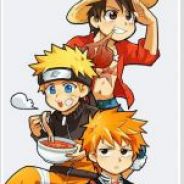-
-
-
This is what they told me to do when im having the same problem as urs.
Hello ninja!
Thank you for contacting us.
Please update Flash to the latest version and make sure that the firewall settings allow for Flash player.
You can visit the page below to clear your Flash player cache.
https://www.macromedia.com/support/do*entation/en/flashplayer/help/settings_manager07.html
To avoid this issue, you c*so try another browser or the newest version of our Mini-Client, which can be downloaded on our website.
An Advertizement or scriptBlocker may be active, which would prevents the loading of the content.
Please ensure any of the above have been disabled if you possess such an extensions installed on your browser.
If this this doesn't work, please send a screenshot of the situation and let us know from which country you are trying to connect.
Make sure your screenshot includes: the server time, computer time, character name or account information (when needed).
Additionally, please tell us what browser you are trying to use.
Note that some issues may be solved by using a VPN to log in the game.
You can find free VPN programs on various website which are not affiliated with us.
Thank you for your patience and understanding!
Best regards,
Your Naruto Online teamHope this could help u.
Log in in order to Post. LOGIN | Register