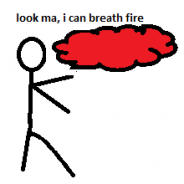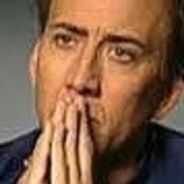- Go To
- Page
-
1# Go To
So, like this Thread stated Adobe Flash Players updates once in a while, we all know this.
My question is when are you gonna Update the Mini Client one? Because im not sur if its just me but
this doesnt look like the latest version (no where close).
but rather this one.
In the end i wanna know if you guyz plan on updating this or if there is some Secret i dont know about to update the adobe flash player of Mini Client.
-
-
well there is an easy option for you to update the flashplayer the miniclient.
first you have to find the install folder of adobe flashplayer on your pc which is normally here (C:\Windows\SysWOW64\Macromed\Flash)
the folder should look something like this
now you have to copy this file i selected (called pepflashplayer32_versionnumber.dll)
next step is finding the folder where you have your naruto online client installed and go into the PepperFlash folder
in there is just 1 file called "pepflashplayer32.dll" you insert the newer version you just copied from the adobe flashplayer folder
now just delete the file that was already there and rename the new file so that its called just "pepflashplayer32.dll" (meaning you remove the version number from the name)
and thats all you have to do, now if you start the naruto online client it uses the new flashpayer
-
Hi i thank you for the reply, but there is one small issue when i do this, Naruto client says it couldn't load the Plugin
Im gonna assume its cause in my Flash folder that file is called pepflashplayer64 ( version number) .dll, even renaming it to 32 didnt work or leaving it with 64.
If you have something for that i would gladly take a look ^^.
-
oh you used the 64 bit version of the flashplayer that is installed on a different path
C:\Windows\System32\Macromed\Flash - contains the 64-bit files
C:\Windows\SysWOW64\Macromed\Flash - contains the 32-bit files
if you for some reason dont have the 32-bit version installed you have to go to the official adobe flashplayer website: https://get.adobe.com/en/flashplayer/ and install the full programm that contains both versions
-
-
-
- Go To
- Page
Log in in order to Post. LOGIN | Register
Confirm Delete Selected Topics?
Confirm Delete The post you selected?