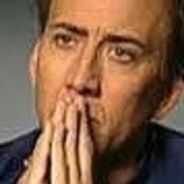- Go To
- Page
-
1# Go ToI am playing the game from personal laptop
8GB ram, SSD, intel hd 4000 , 3rd gen i5When I play the game with mini client ~ i often use multiple account feature ~the game is getting laggy and works on low FPS which is really annoyning, especiall during events like 9tails or GNW and Sage.
The game uses 3 entries at the processes and overall they use about 1GB memory which is acceptable.
But why is my CPU on 99-100% during I play ?
Thank you
ANYONE HAVING THE SAME ISSUES ?
Ty !
This post was last edited by S399-NEAR on 2017-11-02 03:43:58. -
my specs are not comparable to you (mine is potato) but i think the game being laggy is the client's fault so nothing can be done there.. as for the CPU i'm not sure about that but i use a program called cleanmem whih automatically or manually closes unnecessary programs to give more memory (it does not close the one your using - look it up because they give more detailed explanation what it does) in the process of that it also free up the CPU usage
Edit: i also noticed that u mentioned using multiple accounts during Sage Battlefield, i hope u don't use it to benefit ur main acc (killing ur alt over and over again) because u can get banned "i think".. if that is the case u dug ur own grave by posting this on forum
This post was last edited by Tridentviper on 2017-11-02 07:17:59. -
I get this too. I have a quad core pc with decent specs. I run League of Legends with ease, but this game seems to bog down after being open for more than 30 minutes. When I was playing on 2 servers and had both servers open in the same client, the client would crash after going through multiple loading screens. Reason I only play 1 account now.
-
saying 3rd gen i5 is meaningless, especially when it's a laptop. Because some of the laptop grade CPU are crap, whereas higher end CPU can still be quite respectable. And there are manufactures who put desktop grade CPUs into laptops, so the range of power is HUGE.
Unfortunately, 3rd gen is so outdated that they are classified as legacy, so they don't even have their own chart anymore on the intel website. But 4th gen i5 on the low end have dual core 1.3 GHz w/ turbo to 2.6Ghz and another dual core 1.5GHz ba
se that only turbo to 1.9 GHz. Whereas the high end is 3.5GHz that turbo to 3.9 GHz quad cores that is respectable even today. So for all we know, it could be just that your CPU is worthless. So to make a meaningful complain, you need the exact model of your CPU.
-
- Brandenlol On 2017-11-02 08:31:39
-
I get this too. I have a quad core pc with decent specs. I run League of Legends with ease, but this game seems to bog down after being open for more than 30 minutes. When I was playing on 2 servers and had both servers open in the same client, the client would crash after going through multiple loading screens. Reason I only play 1 account now.
LoL is more optimized than you might think, especially on lower settings. In fact, since most of the actual calculation are server side, there is far more load on your GPU than your CPU. So using that as a benchmark for CPU isn't very meaningful.
You'd have to play some RPG or RTS to measure CPU, especially the single player ones where everything is calculated on your machine.
That said, my 3+ year laptop w/ 5500U can handle at least 3 perfectly w/ no notable lag unless all are in combat and on screen at same time, in which case there might be minor lag. So I reckon 3-4 is about my limit on that. And my desktop would be meaningless for the discussion.
-
On my case, it is not really laggy, but if I want to do anything else, such as browsing internet, and having another game opened, it really lags everything on my PC.
First off, I have came to a conclusion that the freaking client eats a lot of RAM, and I have only 8GB, and while doing these other things simultaneously, it eats up all my RAM. Of course I am not supposed to run everything at once, but Naruto Online is nothing of sort of a game that requires so much RAM, which lately has increased a thought in my head about whether or not this client silently is mining our PC's for cryptocurrency. I wouldn't be surprised, it's Tencent.
Other thing is, I have an old Caviar Green HDD, it really gets to 100% load when I have opened client, two accounts, and doing either a net browsing, or playing another game. So I have two reason. What I have noticed regarding RAM, is that an average game, such as Fallout 4, or Kingdom Come Deliverance, only uses 1,3 - 1,8GB of RAM, and from my 8GB it's so little that I can easily afford to run another game and be fine, or have a internet opened, which I often do, and I have no problems. But with Naruto Online opened, *...it totals up to 6,7 - 7,4GB of RAM, makes my HDD run at 100%, and so on. CPU on the other hand is fine and no problems, I got i7 2600k @stock clock settings (can't overclock because I don't have the mobo for it, and cooler appropriate).
I think I will start Naruto through the facebook/browser rather than client, and see how much it eats total that way. If less, then the client is outdated, as I have always mentioned it when I get the chance, or Tencent is mining our PC's for cryptocurrency. Since the client hasn't been updated since the western server releases by OG, except once soon after, which is weird. Such things should be updated and improved as a quality standard, but they are not even bothering to pretend that they are doing it, and this totally isn't a "if it works, don't fix it" kind of thing... -
- smaddeus On 2019-01-23 06:26:41
-
On my case, it is not really laggy, but if I want to do anything else, such as browsing internet, and having another game opened, it really lags everything on my PC.
First off, I have came to a conclusion that the freaking client eats a lot of RAM, and I have only 8GB, and while doing these other things simultaneously, it eats up all my RAM. Of course I am not supposed to run everything at once, but Naruto Online is nothing of sort of a game that requires so much RAM, which lately has increased a thought in my head about whether or not this client silently is mining our PC's for cryptocurrency. I wouldn't be surprised, it's Tencent.
Other thing is, I have an old Caviar Green HDD, it really gets to 100% load when I have opened client, two accounts, and doing either a net browsing, or playing another game. So I have two reason. What I have noticed regarding RAM, is that an average game, such as Fallout 4, or Kingdom Come Deliverance, only uses 1,3 - 1,8GB of RAM, and from my 8GB it's so little that I can easily afford to run another game and be fine, or have a internet opened, which I often do, and I have no problems. But with Naruto Online opened, *...it totals up to 6,7 - 7,4GB of RAM, makes my HDD run at 100%, and so on. CPU on the other hand is fine and no problems, I got i7 2600k @stock clock settings (can't overclock because I don't have the mobo for it, and cooler appropriate).
I think I will start Naruto through the facebook/browser rather than client, and see how much it eats total that way. If less, then the client is outdated, as I have always mentioned it when I get the chance, or Tencent is mining our PC's for cryptocurrency. Since the client hasn't been updated since the western server releases by OG, except once soon after, which is weird. Such things should be updated and improved as a quality standard, but they are not even bothering to pretend that they are doing it, and this totally isn't a "if it works, don't fix it" kind of thing...
Few years too late for replay, eh

Use old client (can be found somewhere in forum). Runs 2x smoothly then new client and any browser. I run with almost ~60-80 fps on pc which is not even suited for movies.
Write or pm if u won't find download link.
Edit: Went really quick thru my history and found it. link
This post was last edited by s1volu on 2019-01-24 16:15:12.
- Go To
- Page
Log in in order to Post. LOGIN | Register
Confirm Delete Selected Topics?
Confirm Delete The post you selected?