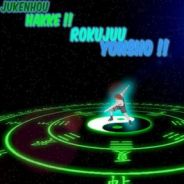-
1# Go To
Hi,
Windows 10I have been using the mini client for quite some time so I don't think this is an installation issue. I am able to access the game through chrome browser, but when launching through the mini client, it says "The system is busy, please try again later!". This error does not seem to go away.
This issue may have started around Aug5-Aug25 as during that time I was not using the mini client to play. I also tried re-downloading the client through naruto online's official site as I was not able to get the in-game's Download & Open to download the client. The new client shows the same error.
-
-
- Nordlys21 On 2017-08-26 18:36:55
-
Have you uninstalled the previous miniclient before installing the new one?
If you did and you get the same error with the new version, try to clear the cache with the game doctor function in the miniclient.
I tried by uninstalling through the uninst application within the NarutoOnline file folder (where the NarutoOnlineen launcher is as the game does not show up in the program manager within windows 10) The uninstallation removes a bunch of files within appdata/roaming folder.
The newer version of the naruto online mini client seems to be the same version I was originally using as the installer shows up as NarutoOnline_en_2.3.0.7181_oas (1), indicating that I already have that same installer before.
I could not launch the mini client to access the game doctor function though, I believe that function shows up after I am inside the game. From the launching screen I was not able to locate the game doctor *on. -
I had the same problem, ever since I updated to the "new" version. I used to have version 4, the updated one was an older version. I deinstalled the "new" version and installed version 4 again. No more problems and I can log in again.
This post was last edited by Trilani on 2017-08-27 01:40:53. -
-
- Nordlys21 On 2017-08-27 02:24:47
-
I use the version 2.4.0.12121 of the miniclient and have no problem as well, you may try to download this version and see if it works for you.
the version i keep on getting from http://naruto.oasgames.com/en/ is 2.3.0.7181, how do I get the 2.4 version of the mini client?
-
Here you can download it, I hope it helps: http://naruto.oasgames.com/en/articlelist/all/new_miniclient
-
- Nordlys21 On 2017-08-27 15:32:30
-
Here you can download it, I hope it helps: http://naruto.oasgames.com/en/articlelist/all/new_miniclient
thanks for the li
nk, I uninstalled the previous version and installed this new one but am still running into the exact same error. -
-
- Tobei On 2017-08-28 10:23:33
-
There's an issue with your PC preventing the client from actually booting up.
Make sure it isn't malware. Run some scans to confirm if anything could be wrong with your PC.
Meanwhile, run the game via the browser.
Let me know what the results are
I found a debug log within where the mini client is installed, there is some error log. I am not sure what is appropriate to post (so i am pasting a subset of the full error message). "It isn't possible to write into a do*ent from an asynchronously-loaded external sc
ript unless it is explicitly opened." Uncaught typeError null is not a function. source: http://www.oasgames.com/gamebox/2.4.0/template/login.php?lg=en&gameid=narutoen&maintype=play&page=login&account=oas&version=2.4.0.12121&channel=oas&playertype=logingame (0) Maybe 1 of the multiple processes that launches with the mini client crashed unexpectedly and cause subsequent process to run into null value? Is there a developer that can help me with this?
I did a scan on my windows 10 and found no visible malware. But given the above log message, maybe the devs can determine where the error may have occurred.thanks
-
I can't install Mini-Client (user-privilege restrictions at work): unable to install
The browser game won't work (both Internet Explorer and Google Chrome): game loads to a certain percentage (14%) and won't load further.
How can I play the game then?
I would like an application that I download and use, but do not install.
-
- Nordlys21 On 2017-08-27 02:24:47
-
I use the version 2.4.0.12121 of the miniclient and have no problem as well, you may try to download this version and see if it works for you.
Thx for the tip! now it worked thx!
This post was last edited by Enderbruhhhhhhh on 2020-10-06 08:37:20.
Log in in order to Post. LOGIN | Register