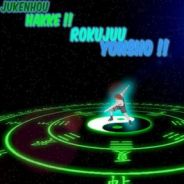-
1# Go ToHi, so ever since this morning I've been having trouble loading the game; joining the game, opening instances, opening events, etc. My internet is not the best but it is stable, been playing the game for 2 months now and it always worked fine.I've checked that I have the latest Flash version, everything. If anyone knows how to fix this "stuck for all eternity in loading bar", I would really appreciate it.
-
-
-
-
I have the same issue, it takes at least 5 minutes to enter (and several times I am not able to enter) and when I am in the game it takes a couple of minutes for every screen I try to open, it is impossible to do anything, I can't play anymore and I was able to do everything really fast until this morning.
I have also cleaned the cache, updated flash player and so on, but with no results.
I always have the "stuck for all eternity in loading bar" situation!
Please, help us :)
-
Hello again, maybe this is the wrong place to report this kind of problem, but we (speaking for those who have the same problem as me) are really worried and annoyed for this issue.
It takes 15-20 minutes just to enter the game (if you are lucky, because sometimes you can't enter at all) and even if you enter the game, you have loading bar everywhere, you spend 30 minutes to make things you can do in 2 minutes, really.
I am sure the problem is not of my network or PC because everything else is smooth and fast, I play other online games without problems and my PC is ok, Flash player updated, cache has been cleaned more than once and most of all, this problem started yesterday when the game was already running with no problems, all of a sudden everything started to go slow and since then we can't play anymore.
Please, help us, also because we spent money to support you, therefore we should receive some support too when we need it.
-
Hi there everyone!
I'm close to certain that the issue doesn't lie on the side of the game, but just in case, please check your connection indicators in game.
If the signal there is good, it would suggest that your connection shouldn't be to blame. I may suggest using VPN to connect to the game, and eventually clearing cache.
Changing networks you use to connect to the game could help as well, if you have access to this option.
-
- Qolem On 2017-07-31 05:07:37
-
Hi there everyone!
I'm close to certain that the issue doesn't lie on the side of the game, but just in case, please check your connection indicators in game.
If the signal there is good, it would suggest that your connection shouldn't be to blame. I may suggest using VPN to connect to the game, and eventually clearing cache.
Changing networks you use to connect to the game could help as well, if you have access to this option.
the problem is with your mini client not loading the game as fast as it used to be after the update (maybe not saving cache ?) and as i told u before i tried FB gameroom and its loading a lot faster than min client we are not * we tried the simple fixes like clearing cache and cookies but it didn't fix the problem also using vpn will only make things worse cuz instead of directly connecting to the game with my connection i have to connect to a certain server then get redirected to the game server
-
i found a fix for this the problem was caused by a corrupted index file in the game data folder all u have to do is go to
C:\Users\(Your user name here)\AppData\Roaming\Brotsoft\Player\en\NarutoOnline\temp\cache , and deleted the file named index
again go to C:\Users\(Your user name here)AppData\Roaming\Brotsoft\Player\en\NarutoOnline\temp\cache\GPUCache , you will find another index file delete it too now enter the game (first time will be slow) and your problem will be fixed hopefully
sorry if my english was bad :D
Log in in order to Post. LOGIN | Register