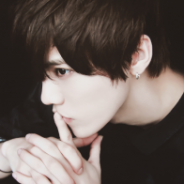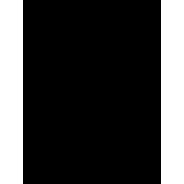LOGIN
Register
Reply
-
1# Go ToDear Ninjas,
lately we have noticed a lot concerns regarding our client. In order to improve our mini client, we need your help !If you are experiencing any problems (exampe : slow loading, game is "zoomed in" way too much), please fill this report form :
Your server ID : Character name :UID : Description of the problem you are experiencing :
Screenshot (if possible) :Your operation system :Screen resolution :
Thank you for your help,Naruto Online Operation team
This post was last edited by Daiske at 2017-7-10 19:13 -
-
-
Your server ID : S172Character name : ☮PᴱNMᴬX☮UID : 200000090935276Desc
ription of the problem you are experiencing : Really slow loading to the point where i c*e it anymore it takes to long to load during plunders so i loose them, I think 1 option to fix this would be to give an option to cache all the sprites and such. If that would be possible people could play the game on a potato connection more or less.Also some issues with the scaling in windowsScreenshot (if possible) : http://i.imgur.com/7L3mZ4F.pngYour operation system : Windows 10Screen resolution : 3840x2160 This post was last edited by PeNMaX at 2017-7-10 18:42 -
-
-
-
Your server ID :
Character name :AnbuSageObito
UID :200000101520034
Description of the problem you are experiencing :everytime you turn off your pc or even put the thing on sleep you gotta redownlaod the game data making the hole game much slower for some reason, id suggest make like a actual save location on the users pc so they dont have to redownload the game data and the game sends all the data to that one folder on the users pc, please do it
Screenshot (if possible) :cant really screenshot me downloading data it would look the same if i tried to side by side it
Your operation system :Windows 10
Screen resolution :1366x1890 -
Your server ID :
Character name :
UID :200000091437695
Description of the problem you are experiencing :Game doesn't load in the mini-client and shows the error below message.
"This xml file does not appear to have any style information associated with it. The do*ent tree is shown below."
RateLimit
Screenshot (if possible) :https://drive.google.com/open?id=0B2QqJLjygg_bTV9kZG5wZUd1Nms
Your operation system : Windows 10
Screen resolution :1366 X 768
-
Your server ID :S151
Character name : INsT3nT
UID : 200000089959412
Description of the problem you are experiencing : I Load my client, I click facebook log in (as usual), I enter my information (Email and password) and then facebook log in screen disappears, but game would never load. It stays like that as if nothing happened.
Screenshot (if possible) :
Your operation system : Windows 10* 64-bit
Screen resolution :1366 x 768
-
Server ID: S178
Character Name: FurinjiHayato
UID: 200000091536529
Description of the problem you are experiencing: at 06:00 server time i logged my account through facebook and it worked normally. After 08:00 server time I Loaded my client, I clicked facebook log in (as usual), I entered my information (Email and password) and then the facebook log in screen disappeared, but the game would never go past that point as if i just opened the mini client
Screenshot (if possible) : i won't provide a screenshot since it would look like a just opened mini client
Your operation system: Windows 10 64-bit
Screen resolution: 1920x1080 -
-
Your server ID : S266
Character name : CloudVader
UID : 200000094743704
Description of the problem you are experiencing : very very slow loading when login, the panel login doesnt appear
Screenshot (if possible) : https://www.dropbox.com/s/tsvwgrx7p0k9po0/ScreenShot_20170714052244.png?dl=0
Your operation system : Win8
Screen resolution : 1366 x 768
-
Your server ID : S171-Kirin
Character name : S171-Kimiko
UID : 200000091041894
Description of the problem you are experiencing : Mini Client not adjusting to monitor's resolution properly in Space Time's pop ups, Ninja menu, etc.
Screenshot (if possible) : See bottom of the message
Your operation system : Windows 10 (Most recent update with Intel HD Graphics 520 being the latest driver for my GPU)
Screen resolution : 1366x786 (The only resolution on my computer)
-
-
- GhastlyCrow On 2017-07-13 11:00:46
-
SID: S1 Naruto
Character name : HangeZoe
UID : 200000096893390
Description of the problem you are experiencing : The screen is too big no matter what adjustments to the resolution and DPI i make
OS: Windows 7 Ultimate
Resolution: 1024x768
I have the same issue as you. -
Your server ID : 249 Snake Sword
Character name :WEAK
UID :200000094448918
Description of the problem you are experiencing : i can't play the game in mini client because of the
screen resolution problem. my screen is cut...please
make it compatible in a lower resolution
Your operation system : Windows 7 Ultimate
Screen resolution : 1024x600
This post was last edited by mca***@gmail.com at 2017-7-18 17:25 -
Your server ID : s583: golden ropeCharacter name : DelekatesUID : 200000108247596Desc
ription of the problem you are experiencing :would say mini client is awesome yet currently only usefull on sage battlefield cuz it give tremendous vision compare to chrome client. No rescale option - if add option i will use it.
Screenshot (if possible) : how i would play if not mini brouser http://imgur.com/a/1g2WUhow does it looks like in client http://imgur.com/a/33FZw (black space is actual mini client)extra lul: haku left 1hp and gaara ded by Kabuto http://imgur.com/a/6ATph (i just toggle client right bottom and watch some streams)Your operation system : licensed win10 - not latest updateScreen resolution : ultra hd
This post was last edited by Delekates at 2017-7-18 23:51 This post was last edited by Delekates at 2017-7-19 03:13 This post was last edited by Delekates at 2017-7-19 03:14 -
Your server ID : Server 43
Character name : DeathReaper
UID : 200000085295074
Description of the problem you are experiencing : Game is zoomed in a little bit on both side which disables me to access some features in the game.
Screenshot (if possible) : Your operation system : Windows 10
Screen resolution : idk how to check that, sorry.
Please add a Zoom In/Out feature when 3.0 comes or in the near future thanks.
This post was last edited by Demigod Zoro at 2017-7-19 00:45
This post was last edited by Demigod Zoro at 2017-7-19 00:51
This post was last edited by Demigod Zoro at 2017-7-19 00:51 -
Server ID: S117
Character Name: Shenron
UID: 200000089576663
I Have A Problem With The Screen Being Too Zoomed In Because I Can't Use Strong Approaching And The Daily Coins Icon So I Would Like That To Be Fixed. Screen Shot: I Don't Have Any To Use As A Reference But It's Pretty Much Seen On Other Players Posts.
Resolution: I Can't Check Or Change It.
This post was last edited by Super Sonic Wind at 2017-7-20 10:32
Reply
Quicky Post
Reply
Log in in order to Post. LOGIN | Register