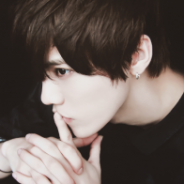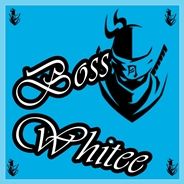LOGIN
Register
Reply
-
-
-
-
-
-
Is there a way to rescale the whole picture. On my 14 inch laptop it's all small. I have tried to open the 'properties' function, but i can't find any way to do it. Is there anybody in here with a better understanding about computers than me, who might have a tip or know how to fix?
-
-
O... k. Been using the new client (the right new client that is) for about an hour now.
Guys, are you sure you didn't mix up the new client with the older one? The new version in the updated link, well... the lags are back, the mega cpu consumption is back also :L , whereas with the first one i downloaded, everything ran pretty smoothly. -
Yay we can finaly see the (x) icon on the talent page ( even though only 5% of it is visible) without having to enable auto-hide taskbar on 1366x768 resolution . *slowlyclapping*
Also don't know if it's the new client's bug but when you are on the Ninja tools page and you click "Five natures" the (x) icon is only clickable from the top half till the middle, at least on my laptop.
Do you have any issues with the (x) icons guys D: ? -
- The Agnostic On 2017-01-07 02:55:45
- Is there a way to rescale the whole picture. On my 14 inch laptop it's all small. I have tried to open the 'properties' function, but i can't find any way to do it. Is there anybody in here with a better understanding about computers than me, who might have a tip or know how to fix?
Mine is also very small. I uninstalled the old client for this and now I can't see it at all. -
-
after the old version uninstalled and im install the new version, loading screen always failed :Q:Q:Q:curse:
https://s23.postimg.org/kfvfj7r93/loading_failed.jpg
https://s29.postimg.org/ap20qxmdf/loading_failed2.jpg
This post was last edited by res***@gmail.com at 2017-1-7 10:19 -
-
-
-
I uninstalled the old client (v2.3) to install the new one. However it appears to me that the new client is unable to cache data because I am stuck on the same survival trial mission; after attempting it for the 6th time, it takes the same amount of time to load as the first...
The older version was by far much faster in comparison.
Any advice? -
-
-
- lexsan On 2017-01-07 21:28:22
-
the new client is not usable for me
4k tv, windows 10, dpi scale 200 %, just looks like a little window in the corner
can not maximize, can not use.
reverted to 2 version ago, that one is the best for me.
I have the same problem, how did you revert to version 2? I can't figure out how to go back. -
Reply
Quicky Post
Reply
Log in in order to Post. LOGIN | Register