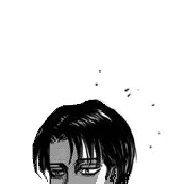LOGIN
Register
Reply
-
1# Go ToI've been forced to use my laptop recently and the size of the game prevents me from doing certain things.
Most of the time there is a scroll bar on the side, but for things like the Talents page the entire top and bottom sections get cut off so I can't change my talents at all and am forced to refresh in order to exit the tab.
This effects both the mini-client as well as the browser version
My laptop is old and the highest screen resolution it can have is 1366 x 768
Is there any way to fix this or am I just doomed to keeping my current talent setup until I can invest in a new computer?
-
-
You can press ESC as mentioned to close the talent menu after selecting what you want or you can click into the address bar on your browser and press F11 to full-screen the game which would allow you to see the X along with more of the game.
I'm playing on the same screensize as you(the laptop struggle)
This post was last edited by Reignal at 2016-12-18 15:50
This post was last edited by Reignal at 2016-12-18 15:50
Reply
Quicky Post
Reply
Log in in order to Post. LOGIN | Register