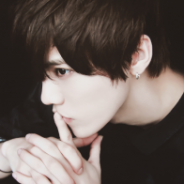LOGIN
Register
Reply
-
1# Go ToAfter the latest Windows10 update, which contain "Security Update for Adobe Flash Player for Windows 10 Version 1607 (for x64-ba
sed Systems) (KB3209498)", the game keep having crashes and forced restarts after few minutes logged into the game.
I tried through 3 methods of logging in and playing, ie Mini Client, playing with web browser (Edge, Opera), and through Facebook. All resulted the same blue screen of error and rebooting.
Can Naruto Online team confirms if there is problem with this latest security patch to flash player that affect the game?
-
-
-
-
I'm having the same issue, except it causes a Windows Kernel memory call error. or Blue screen, yay my like 15 restarts testing this.
However it Only happens in this game when I try to battle something and it starts loading. Otherwise game works fine.
I know a few others on my server having the same issue, and its only when we start loading a battle. Sadly that's over 3/4 the game we can't access.
It also happens regardless of browser/miniclient/facebook etc. So I'm assuming there is an issue with the newest security update with flash, and the game, because all other flash games and everything else works just fine. This post was last edited by Yksirf at 2016-12-18 12:39 -
-
-
-
-
- Scionstorm On 2016-12-17 22:43:08
- I can confirm it's happening to my lap top but not my pc. I won't let my PC update without my permission. My laptop however did update and is getting that same bug
Hello everyone,
sorry for late update. It has been confirmed that there is some problem in Windows update. In other words, it's not our fault or problem on our side. What you should you do is go back to the point before you installed the new update and wait till Windows will publish fixed version of their update. -
- Daiske On 2016-12-19 22:23:02
-
Hello everyone,
sorry for late update. It has been confirmed that there is some problem in Windows update. In other words, it's not our fault or problem on our side. What you should you do is go back to the point before you installed the new update and wait till Windows will publish fixed version of their update.
Can you confirm whether its the Windows or Flash update we need to roll back? -
-
-
I've rolled back to multiple restore points in windows. (Some even as far back as early November.)
It still crashes (Blue Screen) when any battle is loaded, client or browser.
However, when ever I play on the client for china's version, it still runs perfectly fine.
I still need to see if my laptop (also on windows 10) can play on either.
Ill update with any other information i can gather -
-
-
-
-
Reply
Quicky Post
Reply
Log in in order to Post. LOGIN | Register